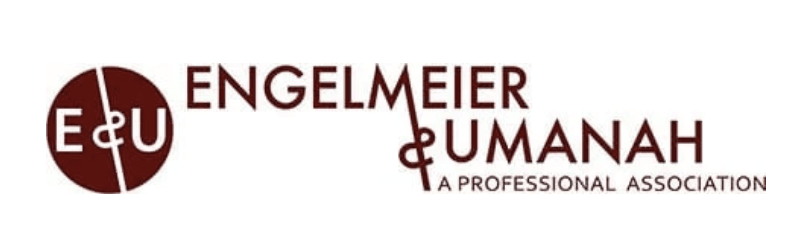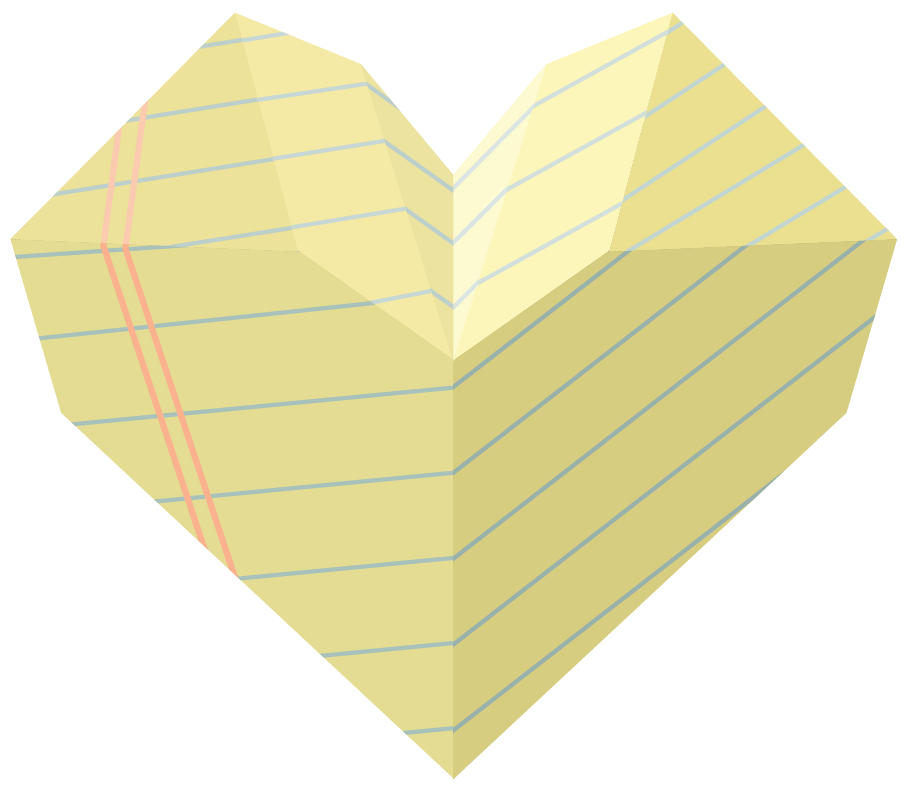When someone dies, their family or friends often cannot get into their online accounts and other digital assets. This can make it hard to take care of those assets. To avoid this problem, you can – and should – make a plan for your digital assets in your estate plan. In Minnesota, the law lets you choose who can get into and manage your digital accounts after you die.
What are digital assets?
Digital assets are things that live online- like your email, social media accounts, online bank accounts, digital files, and online money like Bitcoin. Digital assets also include your smartphone and computer.
Why do I need a plan for digital assets?
Clear Permission is Needed: If you do not leave written permission in your will, Power of Attorney, or in your account settings, even your family might not be able to get into your online accounts or other digital assets.
Rules Set by Companies: Without your permission, companies like Apple, Google, and Facebook will follow their own rules about who can get into your accounts.
Limited Access: If you do not give permission to get into your accounts, the person in charge of your things after you die might only be allowed to see basic details (like who sent a message and when), but not what the message says.
How do I make a plan for my digital assets?
Make a List: Write down all your digital assets, like email, social media, online banking, and websites. Include the website address, how to log in, and simple steps for using it. Also do this for your smartphone(s) and computer(s), including any passcodes needed to get into them.
Choose a trusted person: Choose someone you trust to handle your online accounts. Name this person in your will and/or in a Power of Attorney. If you use a Power of Attorney, make sure you clearly say that person can manage your digital assets.
Remember: A Power of Attorney only works while you are alive. If you want someone to manage your digital assets after you die, you need to say that in your will.
Give Clear instructions: Write down what you want to happen with each account. For example, do you want it deleted, saved, or given to someone else?
Share Passwords Safely: Make a secure list of your passwords. Make sure the person you chose knows how to find and use this list. Keep it updated.
Check Your Account Settings: Some websites like Google and Facebook let you choose someone to take over your account. For example, Google’s tool is called Inactive Account Manager and Facebook’s tool is called Legacy Contact. Check your accounts for these kind of tools and use them to make sure your settings match what you put in your will.